« Previous
Next »
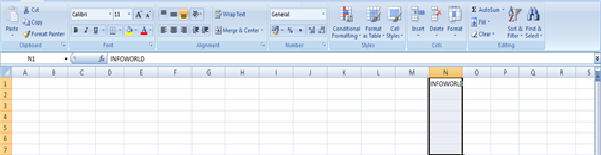

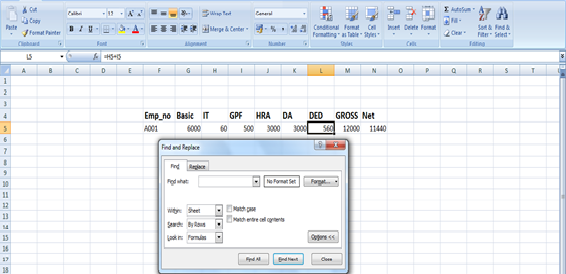
« Previous
Next »
Editing Cell in Excel
FILL
Fill provides you to fill the content of the cell to up, down, left and right of the neighbouring selected cells. Ex: Suppose you want to fill the content of the cell to down do the follow steps: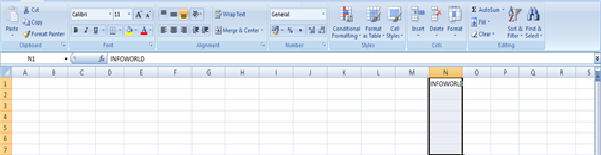
- Select the content cell and number of cells to fill down.
- Press Ctrl+D Or Click on Home Tab >>Click on fill from editing group and choose Fill down option.

FIND AND REPLACE
Find and select the specified text, formatting or type of information within the worksheet and also can replace text with new text and formatting. To access find and replace dialog box: Click on Home tab >>Find& Select>>Find or Press Ctrl+F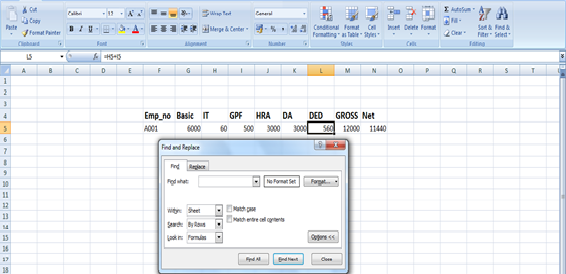
Using Symbols
In some cases you need to insert symbols or special characters which are not available in Keyboard so you can use symbol option from insert tab. To access symbol dialog box:- Click on Insert Tab >>Symbol (from text group) and Symbol dialog box will display.
- Click on a symbol you want.
- Click on insert button.
For Special Character:
- Select the special character tab.
- Click on a special character.
- Click on insert button.