« Previous
Next »
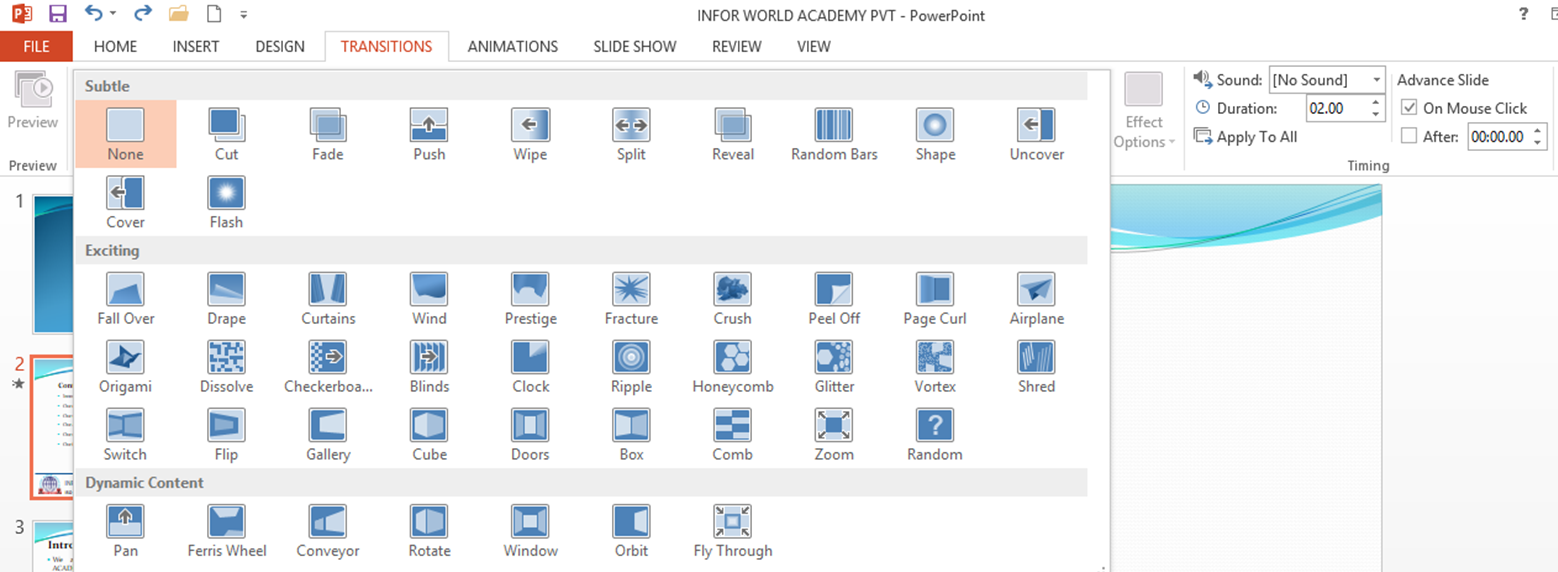
« Previous
Next »
PowerPoint Transition
A transition is an entrance animation that is applied to a slide as a whole when that slide is displayed. You can vary the speed of each one. Transitions can be applied to individual slides, a number of selected slides or across the whole presentation. Slide transitions are applied and modified using the Slide Transition task pane.
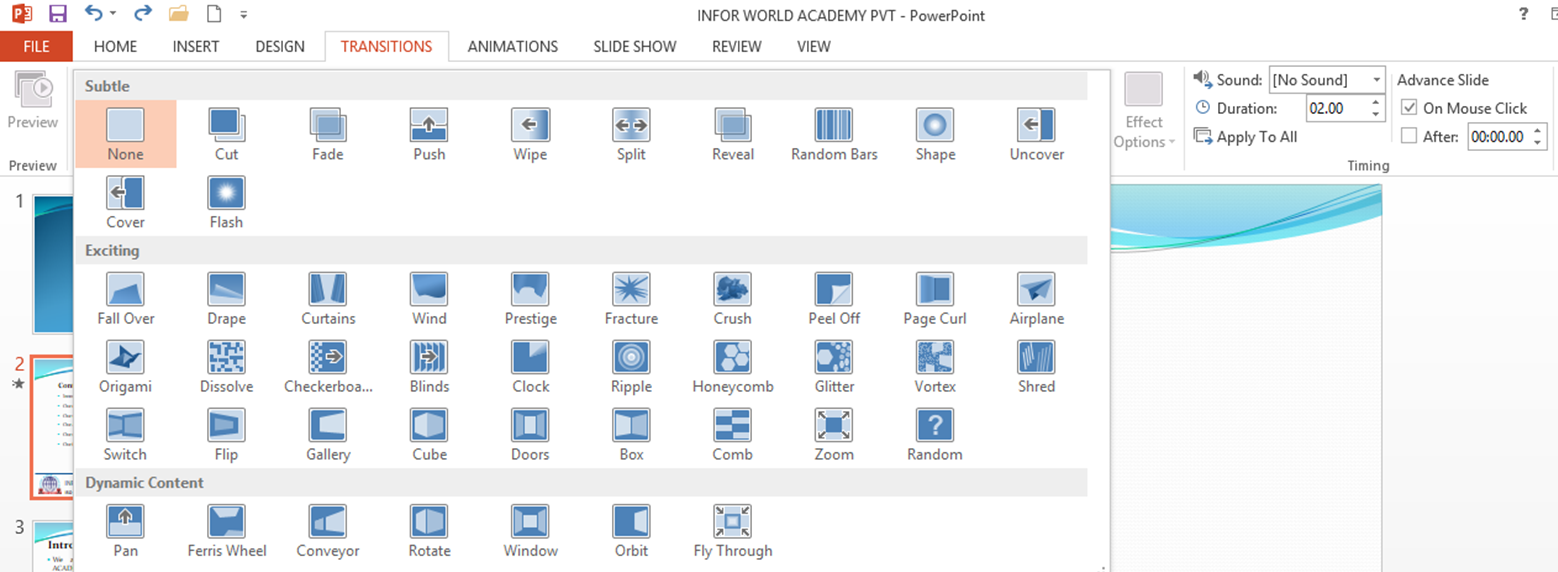
- Adding transitions is easy, simply. select the slide you want to add a transition Click on Transition Tab > Click a transition effect from Transition to this slide group or select more transition effect click on drop down arrow at right of this group.
- You can adjust the speed of the transition add sounds, and determine whether or not the transition occurs on a mouse click or after an allotted amount of time has passed.