« Previous
Next »
« Previous
Next »
OPENING MICROSOFT WORD DOCUMENT
Opening a Document
When you want to working with an existing file which is stored in backup storage device, you must open the document file.
- Click on File menu
- Click Open, an open window will appear as illustrated below Or Press Ctrl+O.
- Select a Location from Open list or Click on browse button to select other location, then it will display open dialog box.
- Type the file name in name box or direct click on file which listed in the dialog box.
- Click on Open
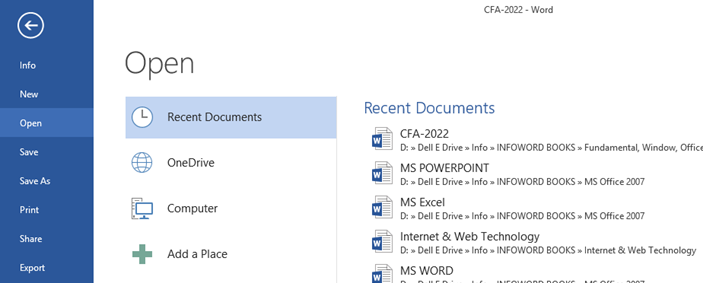
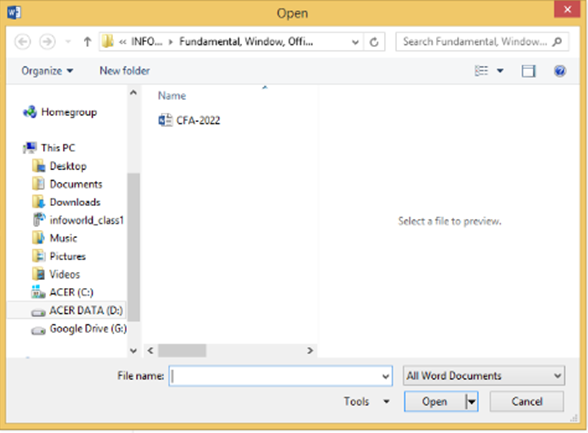
Open from Recent List
You may also use the recent feature to open files. When you use the same files regularly there is no need to have to navigate through all your folders/ Drives to find a particular file.
- Click on File menu and click on Open
- Select the required file from right of Open window in Recent Documents.