Header and Footer in Word Document
Header and Footer
Use this command you can put a little text and /or graphics at the top and bottom of each page. This could be the report title, the company logo and the page number. There are many pre-designed headers and footers, but you can also make your own.
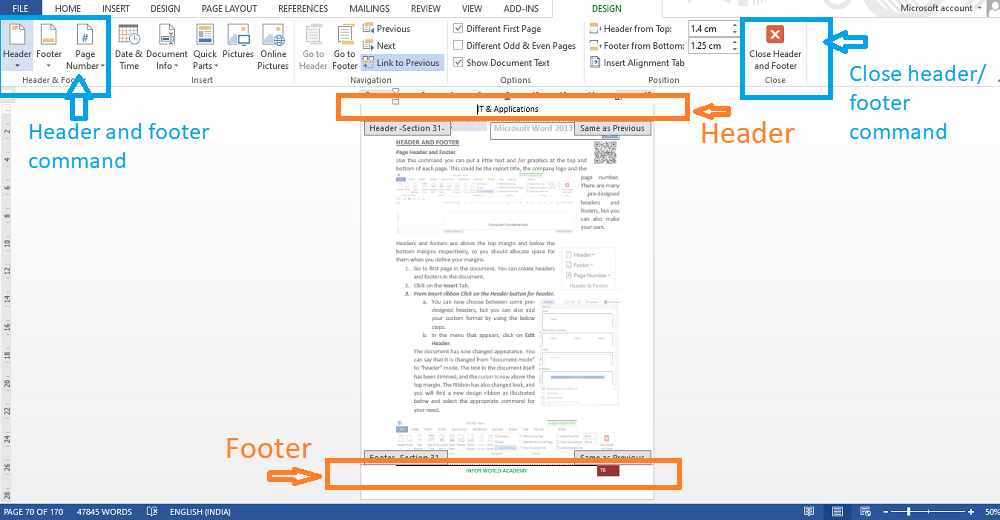
Headers and footers are above the top margin and below the bottom margins respectively, so you should allocate space for them when you define your margins.
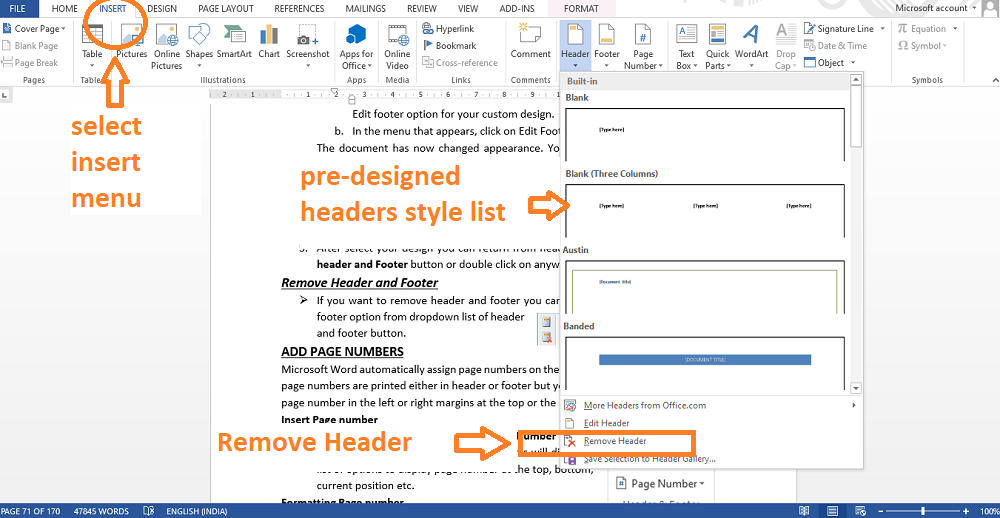
- Go to first page in the document. You can create headers and footers in the document.
- Click on the Insert Tab.
- From insert ribbon Click on the Header button for header.
- Click on the Footer button for Footer.
- After select your design you can return from header or footer mode to select close header and Footer button or double click on anywhere in the document.
a) You can now choose between some pre-designed headers, but you can also add your custom format by using the below steps.
b) In the menu that appears, click on Edit Header.
The document has now changed appearance. You can say that it is changed from “document mode” to “header” mode. The text in the document itself has been dimmed, and the cursor is now above the top margin. The Ribbon has also changed look, and you will find a new design ribbon as illustrated below and select the appropriate command for your need.
a) You can now choose between some pre-designed footers or you may select Edit footer option for your custom design.
b) In the menu that appears, click on Edit Footer.
The document has now changed appearance. You can say that it is changed from “document mode” to “footer” mode. The text in the document itself has been dimmed, and the cursor is now above the top margin. The Ribbon has also changed look, and you will find design ribbon of features specifically designed for the task. Select the appropriate command for your need.
Remove Header and Footer
If you want to remove header and footer you can select remove header or remove footer option from dropdown list of header and footer button.