Adding Picture in Word Document
Adding Picture in Document
You can beautify your Microsoft Word documents by inserting a variety of graphics. There are slight differences in adding graphics in your word document. Following are the simple steps to add an existing picture in your word document. It is assumed that you already have a picture available on your PC before you add this picture in your word document.
Step (1): Click in your document where you want to add a picture.
Step (2): Click the Insert Menu and then click Picture option available in illustrations group, which will display Insert Picture dialog box.
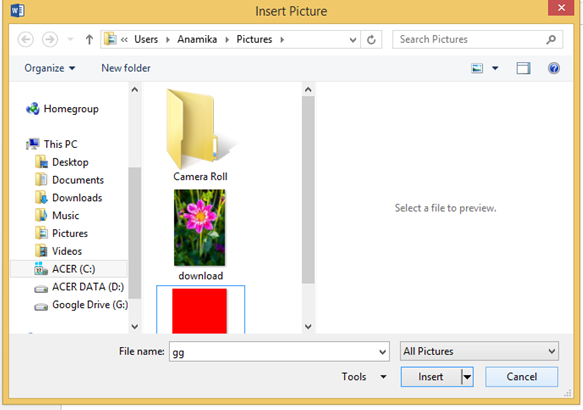
Step (3): You can select a required picture and click Insert button, selected picture will be inserted in your document.
Note: You can play with your inserted picture in different ways, like you can apply quick styles to your picture, you can resize it, or you can change its color. To try it, just double click your inserted image and Word will give you numerous options available under Format menu to format your inserted graphics.