Input Device
Input device is actually a device which provides man to machine communication with the computer. Input of any form is first converted into electronic binary signals which can be understood by central processing unit. This process is called digitising. Input data may be linguistic (alphabets, numeric & alpha numeric), mechanical graphical, audio, visual or audio-visual.
Linguistic data means a written program in computer’s programming language which is keyed in to computer either by typing on its keyboard, or by punched card or by some auxiliary memory devices.
Audio input is given to computer through a Voice Data Entry (VDE) system which has got a microphone.
The graphical data is put in computer with the help of electronic data tables, scanner, camera etc.
Mechanical input means like joystick for tracker ball and mouse are used for playing fun on the visual display unit.
Following are some popular input devices.
- Keyboard
- Joy stick and Tracker ball
- Mouse
- Light pen
- Graphic input
- Audio input
- Magnetic disks
- Floppy disks
KEYBOARD
It is a device which provides man to machine communication. To input data in the form of words, numbers and symbols, the most widely used device today is the keyboard. It is almost exactly like a typewriter’s keyboard.
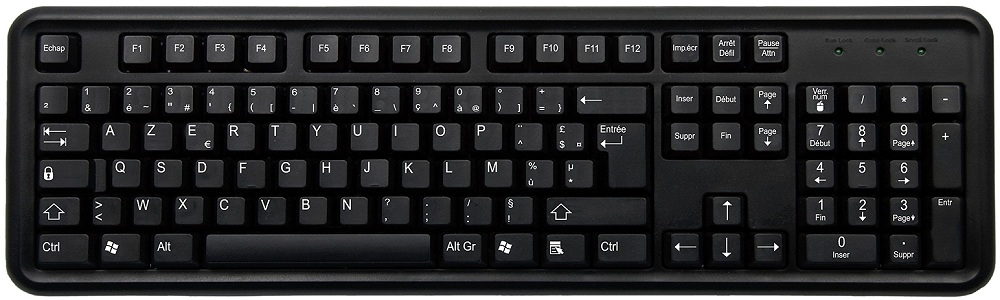
There are different types of keys in the keyboard which are 26 alphabet keys, 0-9 numeric keys, and some special keys. Often there is a numeric keypad to the right of the keyboard. The numeric keypad contains number keys as well as common operator keys that hold an equal sign, plus sign, minus sign, division sign (a slash), and multiplication sign (an asterisk). The keypad allows for quicker numeric data entry than is possible using the numbers across the top of the alphanumeric section of the keyboard. Some special keys are as follows:
ENTER KEY : This key often works like a carriage return key on a typewriter. You’ll sometimes press Enter at the end of a line to signal that you’re finished entering that line of text. In most word processors, you will press Enter at the end a paragraph of text, but not at the end of a line because the word processors usually offer a feature called work warp that automatically brings the cursor to the start of the next line of text as you type.
SHIFT KEY :There are usually two shift keys for uppercase letters one is left hand side and another is right hand side. To type a letter in upper case, hold the shift key and press any alphabet key after typed then release the shift key.
CAPS LOCK KEY : A Caps Lock key enables you to luck the keyboard in upper case mode and the letters typed will be in capital. When the system is ON, keyboard is in lower case mode.
BACKSPACE : On pressing, erases the characters to left, moving the cursor back one character at a time.
HOME :This key gives a facility to move the cursor at the beginning of the line.
END : It is just opposite of the home key. You press once the cursor move to end of the line.
PAGE UP : This key gives a facility to move the previous screen or page of the document.
PAGE DOWN : This key is used to move the next screen or page of the document and it is just opposite of the page up key.
PAUSE/ BREAK : On pressing this instructs DOS to stop to stop the scrolling of information. When you are ready to resume, press any other key.
DELETE : On pressing erases the characters that present at the right of the cursor position.
INSERT : If the shift key is held down while this key is pressed, all the information is insert at the insertion point that is stored in the clipboard memory.
PRINT SCREEN : If the shift key is held down while this key is pressed, all the information that displayed on the screen will be printed.
SCROLL LOCK : If this key pressed along with control key, program interrupts while running.
TAB : Move the cursor 8 spaces right along a line. It is also used for moving from option in a menu.
CTRL & ALT : These keys are often used in combination with other keys to produce special actions.
ARROW KEYS : These are the cursor keys used to move the cursor up, down, left, or right around the screen.
ESC : Used to cancel or ignored the entry or command you have just entered.
NUM LOCK: When this key is pressed, the numeric key pad is in numeric mode, and comes to cursor control mode when pressed once again.
SPACE BAR:b On pressing this key to create one character space in between two words.
FUNCTION KEYS: There are 12 numbers of function keys (F1 to F12) available in the key board. These keys are carrying out different functions depending upon the software used.
LIGHT PEN:
A light pen is another pointing device that can be used to choose a displayed menu option on screen for a particular program. The pen consists of a photocell placed in a small tube. As the user moves the tip of the pen over the screen surface, it’s able to detect the light coming from a limited field of view. The light from the screen causes the photocell to respond when the pen is pointed directly at a lighted area. This electronic response is transmitted to a processor, which can identify the menu option that’s triggering the photocell. For example – the user at a computer-aided design (CAD) terminal can “draw” directly on the screen with the pen.



MOUSE:
The mouse is a pointing device in which user can instruct the computer for different operation to click on menu options. When the user rolls the mouse across a flat surface, such as a desk, the screen cursor moves in the direction of the mouse’s movement.A standard mouse has two to three buttons. Morden programmes are designed to operate easily by using pointing device.
Uses:
- Click once the left mouse button for select file, folder and icons.
- Double click on the left mouse button to open file, folder and icons.
- Drag the mouse for moving window, dialog box, files, and folders and also to select text in word processor.
- Extra option for different uses to click on right mouse button and select an option from popup menu which will display.
- On scrolling the middle button, the content of the window moves to up or down and left or right.


JOYSTICK
Joystick is also a pointing device, which is used to move cursor position on a monitor screen. It is a stick having a spherical ball at its both lower and upper ends. The lower spherical ball moves in a socket. The joystick can be moved in all four directions. The function of joystick is similar to that of a mouse. It is mainly used in Computer Aided Designing (CAD) and playing computer games.


TRACK BALL
Track ball is an input device that is mostly used in notebook or laptop computer, instead of a mouse. This is a ball, which is half inserted and by moving fingers on ball, pointer can be moved. Since the whole device is not moved, a track ball requires less space than a mouse. A track ball comes in various shapes like a ball, a button and a square.


SCANNER
Scanner is an input device, which works more like a photocopy machine. It is used when some information is available on a paper and it is to be transferred to the hard disc of the computer for further manipulation. Scanner captures images from the source which are then converted into the digital form that can be stored on the disc. These images can be edited before they are printed.

DIGITIZER
Digitizer is an input device, which converts analog information into a digital form. Digitizer can convert a signal from the television camera into a series of numbers that could be stored in a computer. They can be used by the computer to create a picture of whatever the camera had been pointed at. Digitizer is also known as Graphics Tablet because it converts graphics and pictorial data into binary inputs. A graphic tablet as digitizer is used for doing fine works of drawing and images manipulation applications.

MICROPHONE
Microphone is an input device to input sound that is then stored in digital form. The microphone is used for various applications like adding sound to a multimedia presentation or for mixing music.


Magnetic Ink Card Reader (MICR)
MICR input device is generally used in banks because of a large number of cheques to be processed everyday. The bank's code number and cheque number are printed on the cheques with a special type of ink that contains particles of magnetic material that are machine readable. This reading process is called Magnetic Ink Character Recognition (MICR). The main advantage of MICR is that it is fast and less error prone.
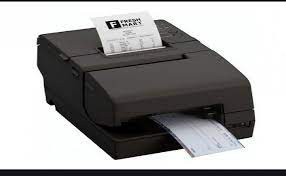
Optical Character Reader (OCR)
OCR is an input device used to read a printed text. OCR scans text optically character by character, converts them into a machine readable code and stores the text on the system memory.
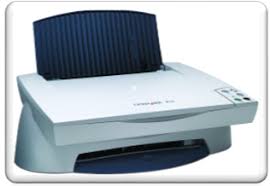
Bar Code Readers
Bar Code Reader is a device used for reading bar coded data (data in form of light and dark lines). Bar coded data is generally used in labelling goods, numbering the books, etc. It may be a hand-held scanner or may be embedded in a stationary scanner. Bar Code Reader scans a bar code image, converts it into an alphanumeric value, which is then fed to the computer to which bar code reader is connected.


Optical Mark Reader (OMR)
OMR is a special type of optical scanner used to recognize the type of mark made by pen or pencil. It is used where one out of a few alternatives is to be selected and marked. It is specially used for checking the answer sheets of examinations having multiple choice questions.
